Plans
Price Overrides
Learn how to customize pricing for individual customers by overriding plan charges during subscription creation.
Price Overrides in Flexprice allow you to customize pricing for specific customers by modifying individual charges within a plan during subscription creation. This feature is particularly useful for offering special pricing, discounts, or custom rates for enterprise customers, early adopters, or promotional campaigns.
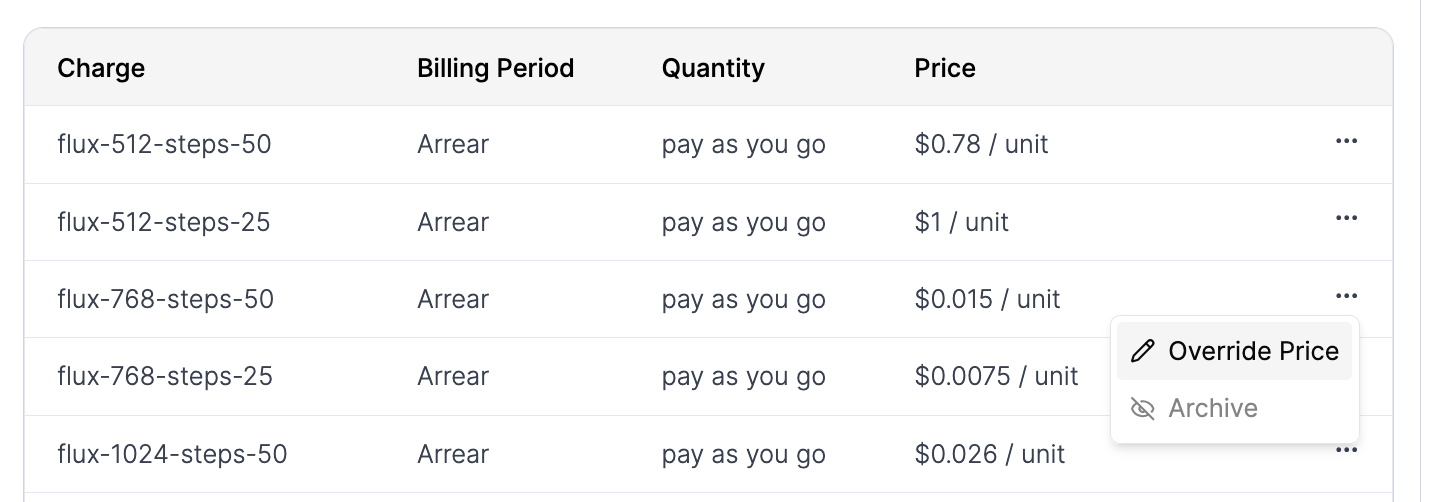
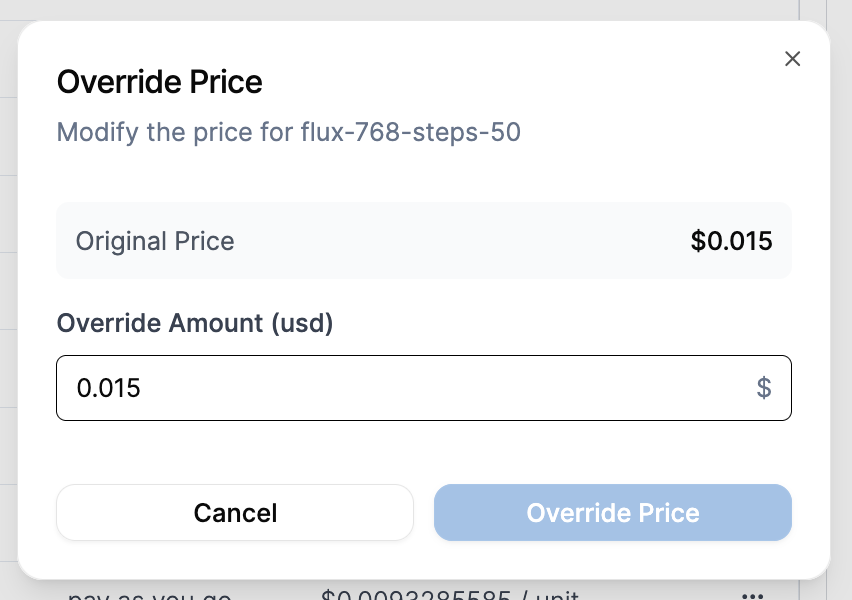
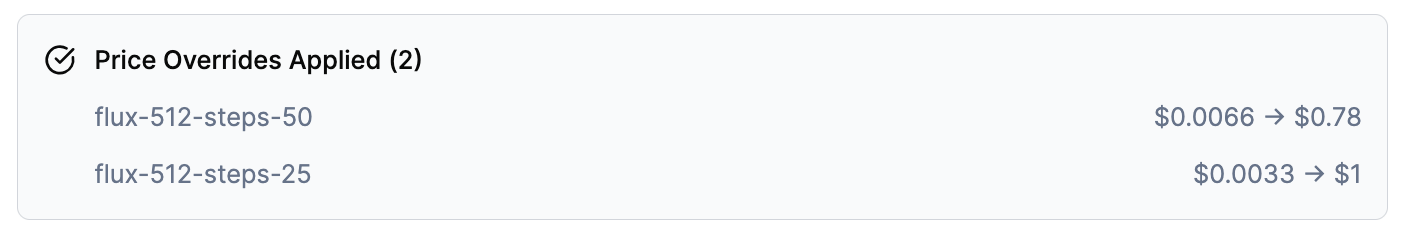
When to Use Price Overrides
Price overrides are ideal for scenarios such as:- Enterprise deals with custom pricing arrangements
- Promotional pricing for specific customers or campaigns
- Volume discounts applied at the customer level
- Trial or beta pricing for early adopters
- Negotiated rates for strategic partnerships
How to Override Plan Prices
Step 1: Navigate to Customer Subscription Creation
- Go to Customer Catalog in the main navigation
- Select the customer you want to create a subscription for
- Click Add to create a new subscription
Step 2: Select a Plan
- Choose the pricing plan from the dropdown menu
- The system will display the subscription preview with all charges
Step 3: Access the Charges Table
- In the subscription preview, you’ll see a table of charges showing all recurring and usage-based charges for the selected plan
- Each charge row displays the original pricing from the plan
Step 4: Override Individual Charges
- Click the three dots (⋮) menu on any charge row
- Select “Override Charge” from the dropdown menu
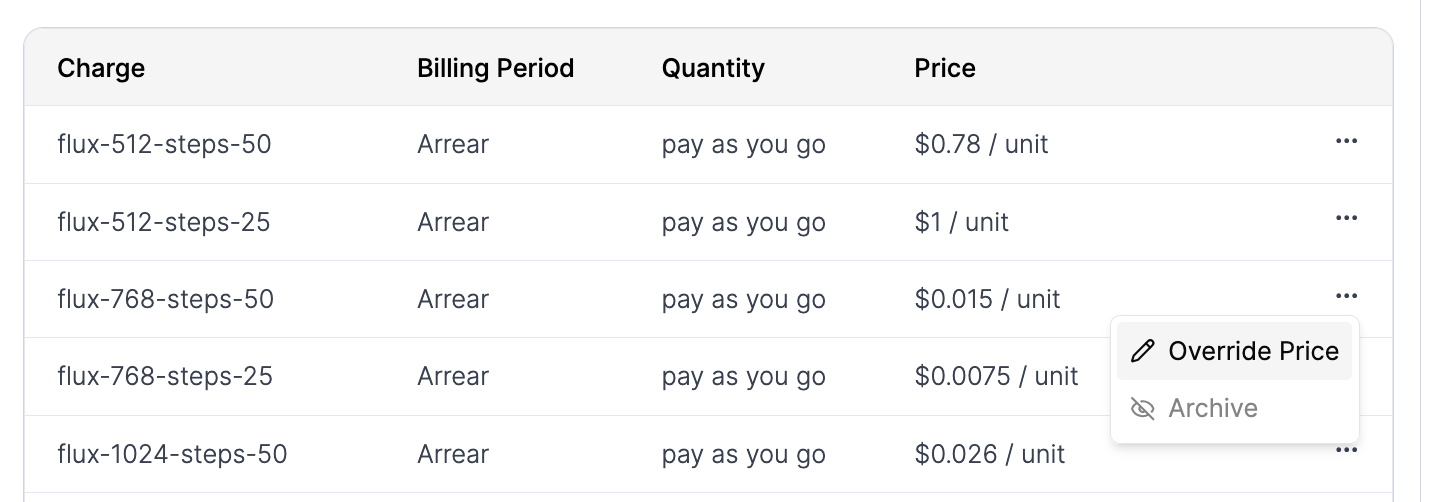
Step 5: Set the Override Amount
- A dialog titled “Override Price” will open
- The dialog shows:
- Original Price: The default price from the plan (read-only)
- Override Amount (USD): Input field where you can enter the new price
- Cancel and Override Price buttons
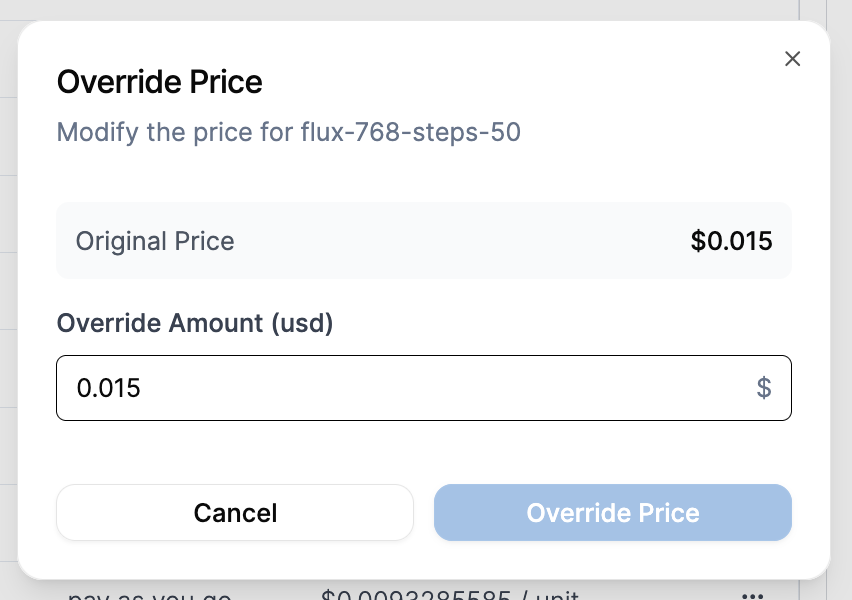
- Enter the new price in the Override Amount field
- Click “Override Price” to save the change
Step 6: Review and Save
- The charges table will update to show the overridden prices
- You can override multiple charges within the same subscription
- Review the total subscription cost with all overrides applied
- Click “Add Subscription” to finalize the subscription with custom pricing
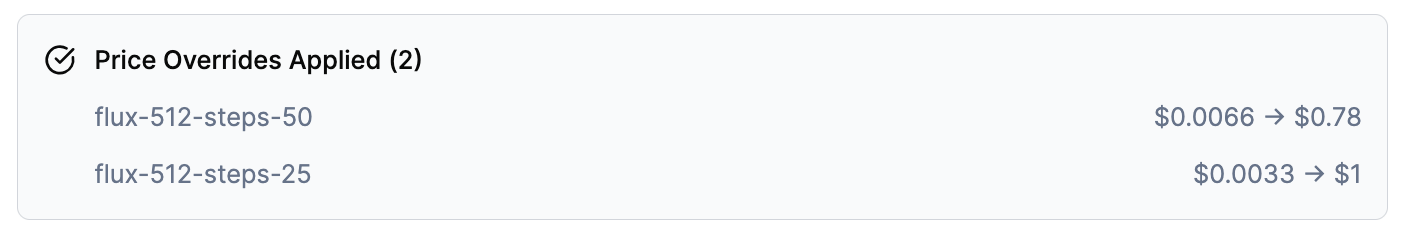
Important Notes
- Plan Integrity: Price overrides only affect the specific subscription being created. The original plan pricing remains unchanged for other customers.
- Billing Consistency: Overridden prices will be used for all future billing cycles unless the subscription is modified.
- Audit Trail: All price overrides are tracked and can be reviewed in the subscription history.
- Currency Support: Price overrides work with all supported currencies in your Flexprice account.
Best Practices
- Document Overrides: Keep records of why specific overrides were applied for business continuity.
- Regular Reviews: Periodically review overridden subscriptions to ensure pricing remains appropriate.
- Clear Communication: Ensure your team understands when and how to use price overrides.
- Validation: Double-check override amounts before saving to avoid billing errors.

