- Refunds: Process customer refunds for overcharges or billing errors
- Billing Adjustments: Correct incorrect credit allocations
- Chargebacks: Handle payment disputes and chargebacks
- Administrative Corrections: Fix manual entry errors or system issues
- Wallet Termination: Deduct remaining balance when closing a wallet
How Manual Debit Works
When you debit a wallet, Flexprice automatically:- Validates Balance: Ensures sufficient credits are available before processing
- Consumes Credits: Deducts credits using a priority-based algorithm (see below)
- Updates Balance: Reduces the wallet balance by the debited amount
- Creates Transaction Record: Maintains a complete audit trail
- Triggers Alerts: Notifies you if the balance falls below configured thresholds
Credit Consumption Algorithm
Flexprice uses a smart Priority-Based FIFO algorithm to determine which credits to consume when processing a debit:Consumption Order
Credits are consumed in the following order:-
Priority (Lower number = Higher priority)
- Credits with priority 1 are consumed before priority 2
- Credits without priority are consumed last
-
Expiry Date (Earlier expiry first)
- Credits expiring sooner are consumed first to prevent waste
- Credits without expiry dates are consumed last
-
Credit Amount (Larger amounts first)
- Among credits with the same priority and expiry, larger amounts are consumed first
- This optimizes the number of transaction updates required
Example Scenario
Suppose a wallet has the following credits:| Credits | Priority | Expiry Date | Status |
|---|---|---|---|
| 50 | 1 | 2024-03-01 | Available |
| 30 | 1 | 2024-03-01 | Available |
| 100 | 1 | 2024-03-15 | Available |
| 75 | 2 | 2024-02-20 | Available |
| 200 | None | None | Available |
- 50 credits from priority 1, expiring 2024-03-01
- 30 credits from priority 1, expiring 2024-03-01
- 70 credits from priority 1, expiring 2024-03-15 (partial)
Making a Manual Debit via Dashboard
You can easily debit credits from a customer’s wallet through the Flexprice dashboard:Step 1: Navigate to the Wallet
- Go to Billing in the main navigation
- Select Customers from the billing section
- Select the customer whose wallet you want to debit
- Navigate to the Wallet tab
Step 2: Access Manual Debit
- Click the three-dot menu (⋮) in the top right corner of the wallet section
- Select Manual Debit from the dropdown menu
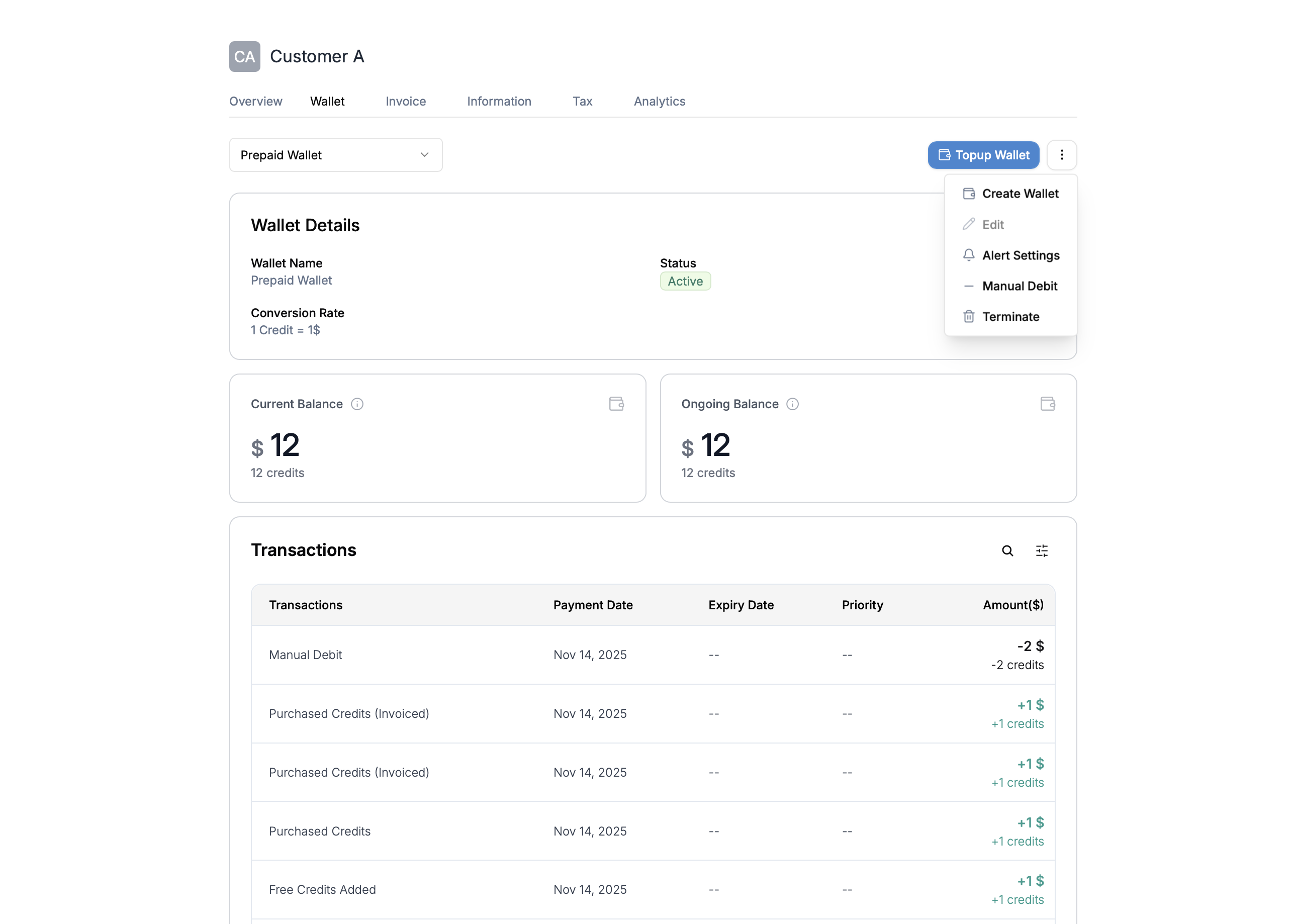
Step 3: Enter Debit Details
A “Manual Debit” dialog will appear with the following fields: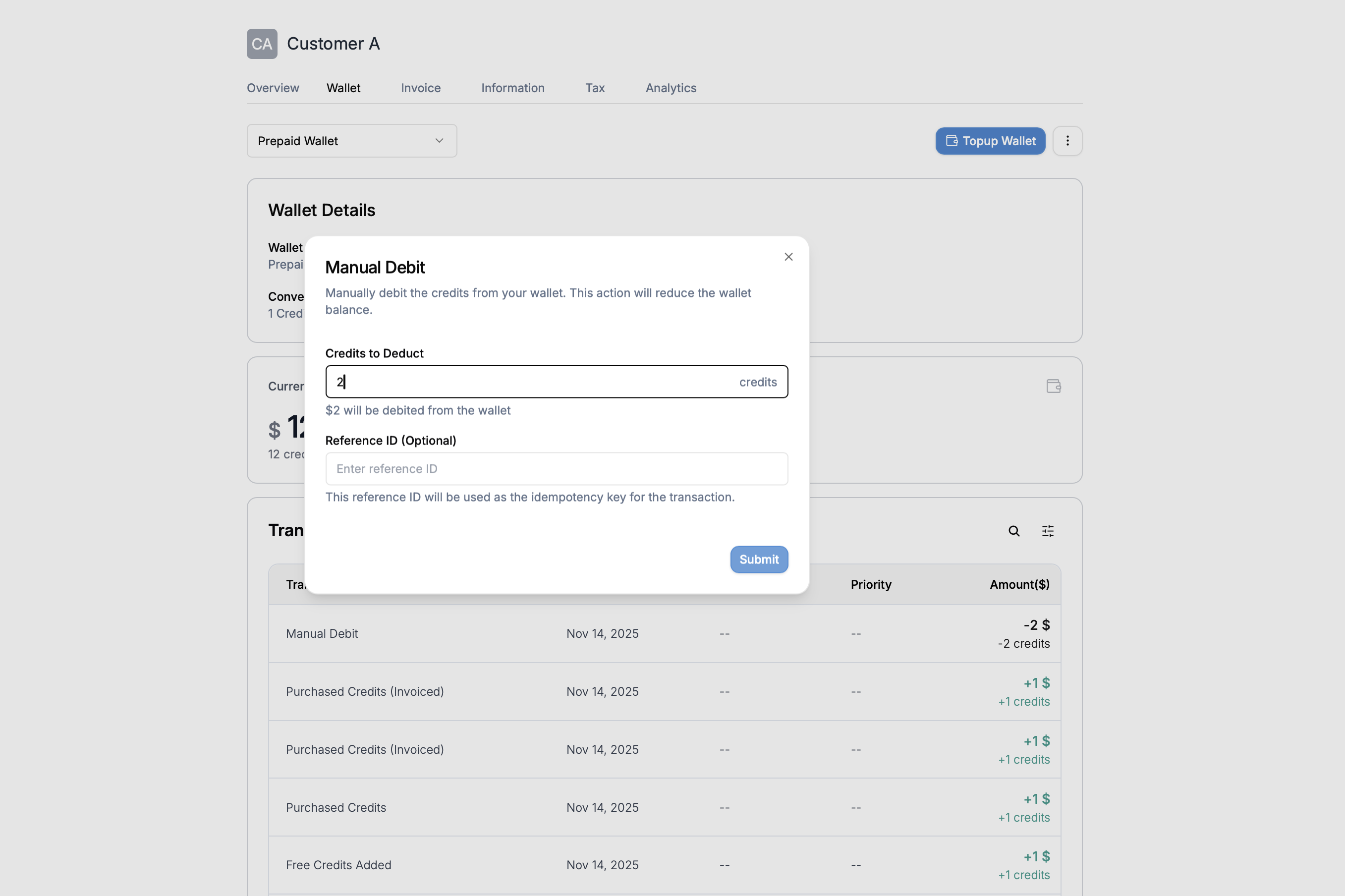
-
Credits to Deduct: Enter the number of credits you want to debit from the wallet
- The system will show a preview: “$X will be debited from the wallet”
-
Reference ID (Optional): Enter a unique reference ID for this transaction
- This serves as the idempotency key to prevent duplicate debits
- Useful for linking to invoices, tickets, or other reference systems
- Click Submit to process the debit
Step 4: Verify the Transaction
After submitting:- The wallet balance will be updated immediately
- The debit transaction will appear in the Transactions list
- You’ll see “-X credits” in the transaction history
Making a Manual Debit via API
Endpoint
Request Parameters
| Parameter | Type | Required | Description |
|---|---|---|---|
credits | string | Yes | Amount of credits to debit (decimal format, e.g., “100.50”) |
transaction_reason | string | Yes | Reason code for the debit (see Transaction Reasons below) |
idempotency_key | string | Yes | Unique key to prevent duplicate debits |
description | string | No | Human-readable description of the debit |
metadata | object | No | Custom key-value pairs for additional context |
Transaction Reasons
Use appropriate transaction reason codes to categorize debits:| Reason Code | Use Case |
|---|---|
MANUAL_BALANCE_DEBIT | Administrative corrections and manual adjustments |
Example Request
Success Response
Error Responses
| Error Code | HTTP Status | Description |
|---|---|---|
INSUFFICIENT_BALANCE | 400 | Wallet doesn’t have enough credits |
INVALID_CREDITS | 400 | Credits amount must be positive |
MISSING_IDEMPOTENCY_KEY | 400 | Idempotency key is required |
WALLET_NOT_FOUND | 404 | Wallet doesn’t exist |
WALLET_NOT_ACTIVE | 400 | Wallet is not in active status |
Example Error Response
Idempotency
Theidempotency_key parameter is required and ensures that duplicate API requests (e.g., due to network timeouts) don’t result in multiple debits.
Best Practices for Idempotency Keys
- Use a unique identifier for each logical debit operation
- Include context in the key, e.g.,
refund_invoice_123_20240115 - Never reuse idempotency keys across different operations
Use Case Examples
Example: Administrative Correction
Important Considerations
Balance Validation
Before processing a debit, Flexprice:- Checks that the wallet has sufficient available credits
- Excludes expired credits from the calculation
- Returns an error if insufficient balance is found
Transaction Atomicity
All debit operations are atomic:- Credits are consumed and wallet balance is updated in a single database transaction
- If any step fails, all changes are rolled back
- This ensures data consistency and prevents partial debits
Audit Trail
Every manual debit creates a complete audit trail:- Transaction record with type
DEBIT - Before and after balances
- Description and metadata
- Transaction reason
- Idempotency key for tracking
- Timestamp and user information
Alert Integration
After a debit, Flexprice automatically:- Checks the wallet’s low balance alert threshold
- Triggers an alert if the new balance is below the threshold
- Notifies you through configured alert channels
Best Practices
💡 Always Use Idempotency Keys: Protect against duplicate debits by using unique idempotency keys for each operation 💡 Provide Clear Descriptions: Include descriptive text and metadata to make audit trails meaningful 💡 Choose Appropriate Reasons: Use the correct transaction reason code to categorize debits properly 💡 Validate Before Debiting: Check wallet balance before attempting large debits to avoid errors 💡 Handle Errors Gracefully: Implement proper error handling, especially forINSUFFICIENT_BALANCE errors
💡 Monitor Alert Notifications: Watch for low balance alerts after processing debits
Troubleshooting
Insufficient Balance Error
Problem: API returnsINSUFFICIENT_BALANCE error
Solution:
- Check the wallet’s current balance before attempting the debit
- Verify that you’re not including expired credits in your calculation
- Consider splitting large debits across multiple operations if needed
Duplicate Idempotency Key Error
Problem: API rejects request due to duplicate idempotency key Solution:- Ensure each unique debit operation has a unique idempotency key
- Check if the previous operation with the same key completed successfully
- Generate new idempotency keys for each distinct operation
Wallet Not Active Error
Problem: API returnsWALLET_NOT_ACTIVE error
Solution:
- Verify the wallet status is
ACTIVE - Check if the wallet has been closed or suspended
- Reactivate the wallet if necessary before debiting
Related Features
- Creating a Wallet - Learn how to create wallets for customers
- Top-up Wallet - Add credits to customer wallets
- Low Balance Alert - Configure balance threshold alerts
- Prepaid and Promotional Credits - Understand credit types
- Wallet Transactions - Track and monitor all wallet transactions

