Overview
Feature Wallet Balance Alerts provide a flexible, multi-level alerting system that monitors wallet balances associated with specific features. When a wallet balance crosses defined thresholds, the system automatically triggers alerts and sends webhook notifications, allowing you to take proactive action before critical issues arise. Key Benefits:- Prevent Service Interruptions: Get notified before wallet balance reaches critical levels
- Multi-Level Alerting: Configure up to three independent alert levels (Critical, Warning, Info)
- Real-Time Monitoring: Instant notifications via webhooks when thresholds are breached
- Flexible Configuration: Set thresholds for “above” or “below” conditions based on your use case
- Automated Tracking: No manual checking required—continuous background monitoring
Alert Levels
The system supports three independent alert levels, each with its own priority and purpose:1. Critical (In Alarm) - Highest Priority
When to Use: When immediate action is required to prevent service disruption or critical issues. Example: Balance reaches $0 or less, meaning service may be interrupted within hours.2. Warning - Medium Priority
When to Use: When attention is needed soon, but there’s still time to take action. Example: Balance reaches $10 or less, indicating low balance that needs replenishment soon.3. Info - Lowest Priority
When to Use: For informational tracking and usage milestones. Example: Balance reaches $20 or less, serving as an early tracking indicator.4. OK - No Alert
Example: Balance is healthy and above all configured thresholds.Alert States
The system evaluates wallet balance against configured thresholds and determines the current alert state:- OK: Balance is healthy, no action needed
- Info: Balance crossed info threshold, informational tracking only
- Warning: Balance crossed warning threshold, attention needed
- In Alarm: Balance crossed critical threshold, immediate action required
How It Works
Threshold Configuration
Each threshold consists of two components:- Threshold Value: The numeric value to monitor (e.g., 100.00)
- Condition: The direction that triggers an alert
- “below”: Alert when balance is less than or equal to (≤) the threshold
- “above”: Alert when balance is greater than or equal to (≥) the threshold
Important: Alerts trigger on equality, not just when crossing the threshold. For example, if your critical threshold is set to $0 with “below” condition, the alert triggers when balance is exactly $0 or negative.
Threshold Ordering Rules
The system enforces proper ordering of thresholds based on the condition: For “below” condition (monitoring real-time ongoing-balance depletion):Configuration Flexibility
The system supports multiple configuration patterns:- Critical Only: Critical threshold without warning or info
- Critical + Warning: Critical and warning thresholds without info
- Critical + Info: Critical and info thresholds without warning
- Info Only: Standalone info threshold without critical or warning
- Full Stack: All three thresholds (critical, warning, and info)
Real-World Use Cases
Use Case 1: Prepaid Wallet Balance Monitoring
Scenario: Track prepaid wallet balance to prevent service interruption Configuration:- Balance reaches $20 or less → Info alert (informational milestone, balance getting low)
- Balance reaches $10 or less → Warning alert (low balance, needs top-up soon)
- Balance reaches $0 or less → Critical alert (urgent, service will be interrupted)
Use Case 2: Monthly Spending Limit Monitoring
Scenario: Monitor spending against monthly spending limit Configuration:- Spending reaches $100 or more → Info alert (spending milestone reached)
- Spending reaches $500 or more → Warning alert (halfway to spending limit)
- Spending reaches $1,000 or more → Critical alert (spending limit reached, action required)
Configuring Alerts via Dashboard
Follow these steps to configure feature wallet balance alerts:Step 1: Navigate to Features
- In the main navigation menu, select Features from Product Catalogue
- Locate and select the feature you want to configure alerts for from the features list
Step 2: Access Alert Settings
- In the feature details page, click the three-dot menu (⋮) in the top right corner
- Select Alert Settings from the dropdown menu
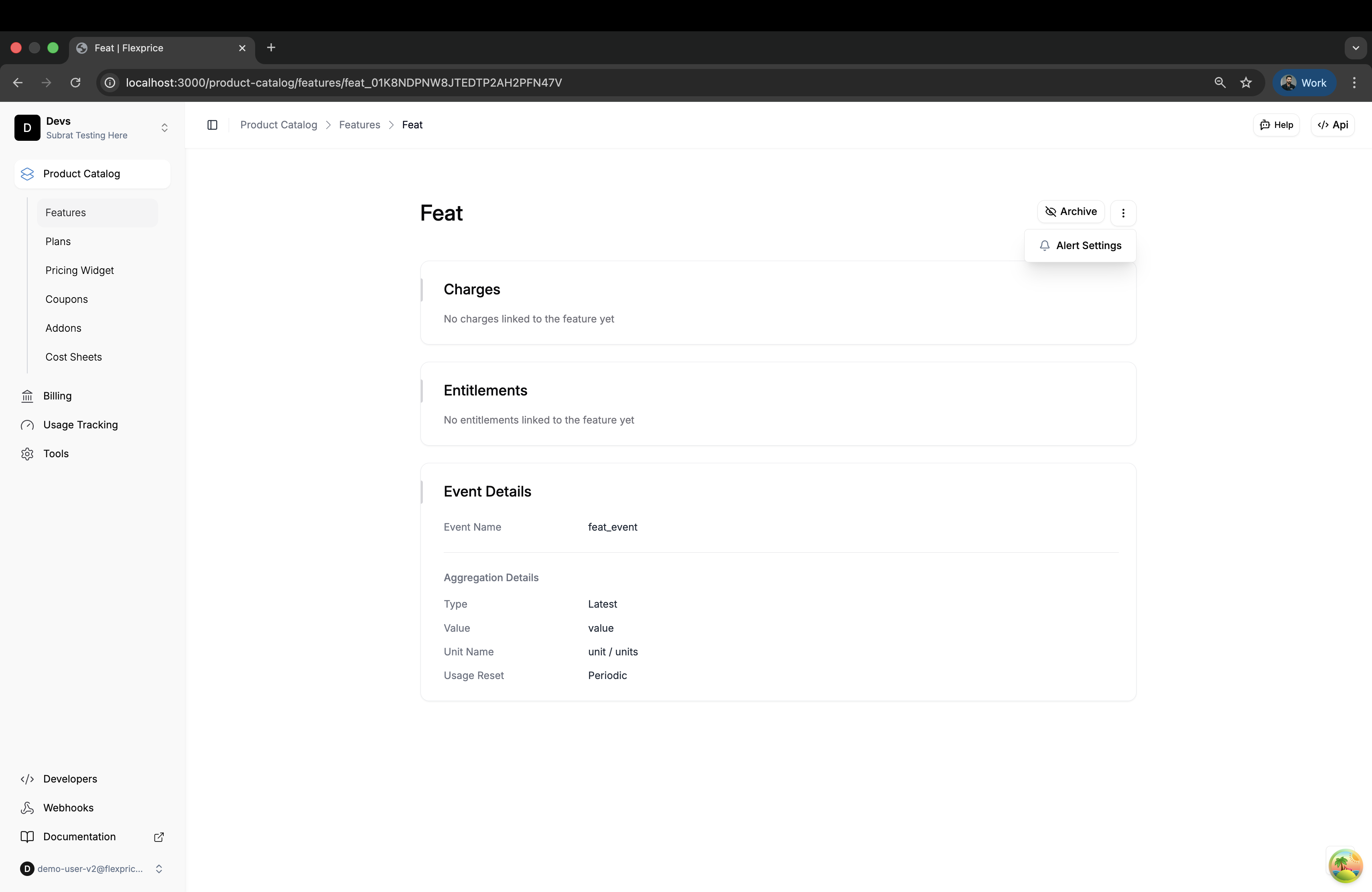
Step 3: Configure Alert Thresholds
A dialog box titled “Feature Alert Settings” will appear with the following configuration options: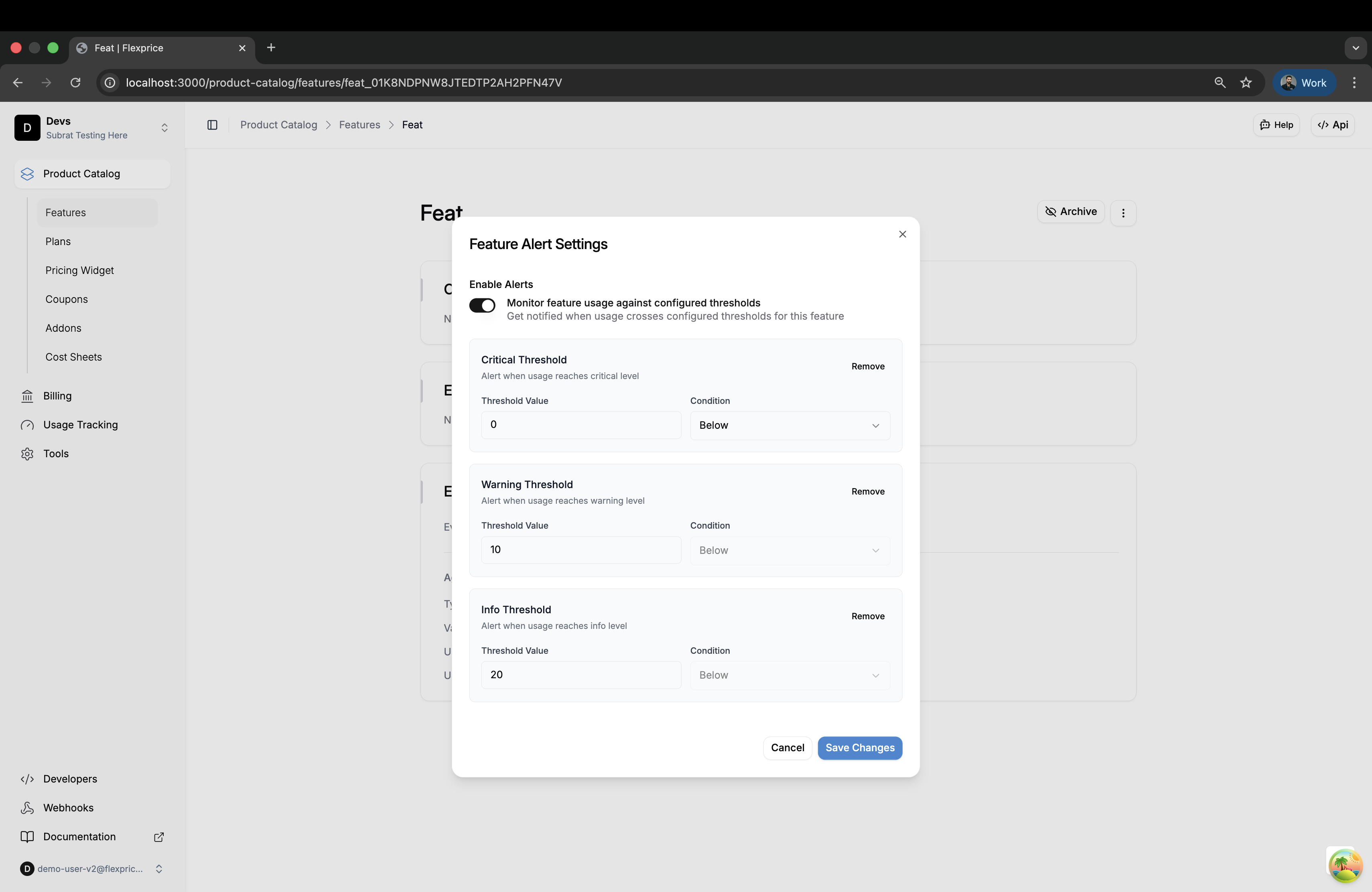
Configuration Options
Enable Alerts- Toggle the switch to activate balance monitoring for this feature
- When disabled, no alerts will be triggered regardless of threshold settings
- Below: Alert when balance is less than or equal to (≤) the threshold (for monitoring balance depletion)
- Above: Alert when balance is greater than or equal to (≥) the threshold (for monitoring spending/usage)
- Enter the balance amount that triggers a critical alert
- This is the highest priority alert level
- Example for “below”: $0 (service will be interrupted)
- Example for “above”: $1000 (spending limit reached)
- Enter the balance amount that triggers a warning alert
- Medium priority alert level
- Example for “below”: $10 (low balance, needs attention)
- Example for “above”: $500 (approaching spending limit)
- Enter the balance amount that triggers an info alert
- Lowest priority alert level, informational only
- Example for “below”: $20 (early warning indicator)
- Example for “above”: $100 (usage milestone)
- Click to apply the alert configuration
- Alerts will begin monitoring immediately after saving
- Click to discard changes and close the dialog
Step 4: Verify Alert Configuration
After saving:- The feature will display an alert indicator showing alerts are enabled
- Webhook notifications will be sent when thresholds are breached
- You can view alert history in the feature’s activity log
State Transitions
The alert system evaluates balance changes and transitions between states automatically:State Transition Examples
Scenario 1: Balance decreasing from $50 (below condition) Starting balance: $50 (above all thresholds)- Balance reaches $20 or less → OK → Info
- Balance reaches $10 or less → Info → Warning
- Balance reaches $0 or less → Warning → In Alarm
- Balance increases to $50 (top-up) → In Alarm → OK
- Large transaction: Balance reaches $5 or less → OK → Warning (skips info, as $5 is ≤ $10 but > $0)
- Another transaction: Balance reaches -$2 → Warning → In Alarm (balance is ≤ $0)
- Usage reaches $100 or more → OK → Info
- Usage reaches $500 or more → Info → Warning
- Usage reaches $1000 or more → Warning → In Alarm
- New billing cycle resets usage to $0 → In Alarm → OK
State transitions are unidirectional based on threshold crossings. The system never transitions “backwards” (e.g., Warning → Info) unless the balance crosses back over the threshold.
Webhook Integration
Webhook Event Type
When an alert threshold is breached, the system sends a webhook with the following event type:Webhook Payload Structure
Webhook Fields Explained
| Field | Description |
|---|---|
alert_status | Current alert state: ok, info, warning, or in_alarm |
alert_type | Type of alert: feature_wallet_balance |
event_type | Webhook event identifier: feature.wallet_balance.alert |
feature.id | Unique identifier of the feature |
feature.name | Name of the feature being monitored |
feature.alert_settings | Complete alert configuration including all thresholds |
wallet.id | Unique identifier of the wallet |
wallet.balance | Current wallet balance (total balance) |
wallet.credit_balance | Current credit balance |
wallet.alert_state | Current alert state of the wallet |
wallet.currency | Currency of the wallet |
Webhook Behavior
- All alert states trigger webhooks: Info, Warning, and Critical all send notifications
- Immediate delivery: Webhooks are sent instantly when state transitions occur
- Retry logic: Failed webhook deliveries are automatically retried (up to 3 attempts)
- Rate limiting: Webhook delivery is rate-limited to prevent spam (10 webhooks/second max)
Monitoring Implementation
The system uses two complementary monitoring approaches:1. Real-Time Monitoring
- Trigger: Wallet transactions (credit/debit operations)
- Behavior: Immediate state evaluation on balance changes
- Notifications: Instant webhook delivery
- Use case: Primary monitoring mechanism for active wallets
2. Cron-Based Monitoring
- Frequency: Every 5 minutes
- Behavior: Periodic balance checks across all feature wallets
- Purpose: Catches edge cases and ensures no alert is missed
- Use case: Backup monitoring for reliability
Validation Rules
When configuring alerts, the system enforces the following validation rules:Validation Error Examples
Error 1: Warning without CriticalBest Practices
Set Critical Thresholds at Service Interruption PointsConfigure critical thresholds at the exact point where service would be interrupted or severely degraded.
Use 2-5x Multiplier for Warning ThresholdsSet warning thresholds at 2-5 times the critical threshold to provide adequate warning time.
Use 5-10x Multiplier for Info ThresholdsSet info thresholds at 5-10 times the critical threshold for early tracking indicators.
Test Alert Thresholds in StagingAlways test alert configurations in a staging environment before deploying to production.
Document Threshold DecisionsDocument why each threshold value was chosen for future reference and optimization.
Use “below” for Credit DepletionUse the “below” condition when monitoring balance depletion or credit consumption.
Use “above” for Usage LimitsUse the “above” condition when monitoring spending, usage limits, or consumption milestones.
Troubleshooting
Alerts Not Triggering
Possible causes:alert_enabledis set tofalse- Threshold configuration is incorrect
- Balance has not crossed the configured threshold
- Webhook endpoint is not configured
- Verify
alert_enabledistrue - Check threshold values and conditions
- Review current wallet balance
- Confirm webhook endpoint is configured correctly
Wrong Alert State
Possible causes:- Threshold ordering is incorrect for the condition
- Multiple thresholds using different conditions
- Balance calculation is incorrect
- Verify threshold ordering matches condition (below: ascending, above: descending)
- Ensure all thresholds use the same condition
- Check wallet balance calculation logic
Summary
Feature Wallet Balance Alerts provide a comprehensive, flexible monitoring solution for tracking wallet balances across your feature offerings. Key takeaways:- Three independent alert levels: Critical, Warning, and Info
- Flexible configurations: Standalone info, critical+info, or full stack
- Real-time monitoring: Instant webhook notifications on threshold breaches
- Multiple monitoring approaches: Real-time transaction monitoring + cron-based backup
- Comprehensive error handling: Robust validation and error messages
- Production-ready: Extensive logging, retry logic, and rate limiting

